Backup
Each public address on the blockchain has a unique key to access it. This is the Private key. When you hold this key you can access that public address at any time and place as long as you have a proper wallet.
Obtain a private key#
To obtain a private key you have to execute the following steps.
- First copy the public address for which you want to retrieve the private key.
- Fully unlock your encrypted wallet. Go to Encrypt -> Unlock wallet and unlock your wallet. Uncheck for Unlock for staking only.
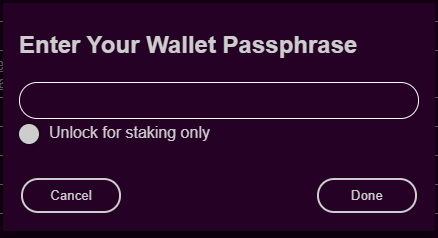
- Now go to Tools -> Debug console
- Type dumpprivkey yourwalletaddresshere**** and hit enter. For example:
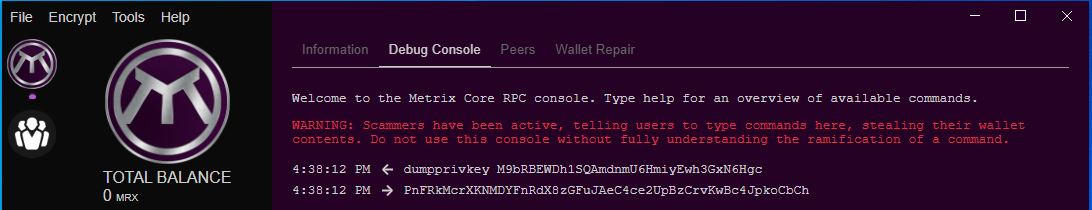
- Copy the output and keep it somewhere save. This is the private key of the entered public address.
CAUTION! Never share your private keys! People having access to your private key, can obtain access to your wallet and can steal your coins.
Import a private key#
The importprivkey command assists you with importing a wallet address into a new wallet.dat file. This can be usefull incase your wallet.dat get's corrupted or after a system failure.
The steps below describe how you can import a private key into an excisting wallet.
- Make sure your wallet is fully unlocked. Go to Encrypt -> Unlock wallet and unlock your wallet. Uncheck for Unlock for staking only.
- Go to Tools -> Debug Console
- Type following command: importprivkey yourprivatekeyhere. For example:
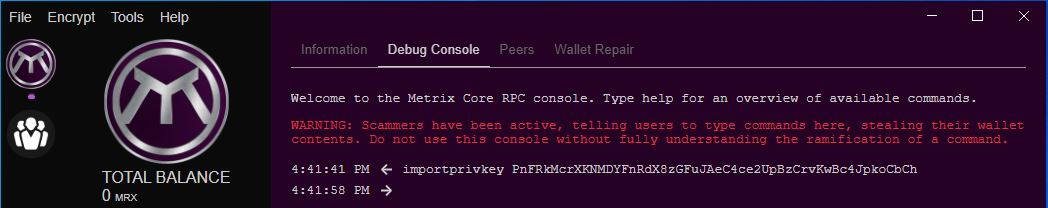
- after the cursor returns close altitude and reopen it to see the imported address.